FaceLCD Hong Kong Limited
Tel: +8615818692944
E-mail: sales@facelcd.com
Address: 13F, Buiding B, Colorful Tech Park, Guanlan High tech park, Longhua Dist, Shenzhen,China ZIP code 518100
You are here: Home > Technology >
Capacitive touch screens are expected to contain X and Y electrodes with an insulating layer between them. The transparent electrodes are usually made of ITO and metal bridges in a diamond pattern.
The human body is conductive because it contains water. Projected capacitive technology uses the conductivity of the human body. When a bare finger touches a sensor with an X and Y electrode pattern, capacitive coupling occurs between the human finger and the electrode, causing the electrostatic capacitance between the X and Y electrodes to change. The touchscreen controller detects the electrostatic field change and position.
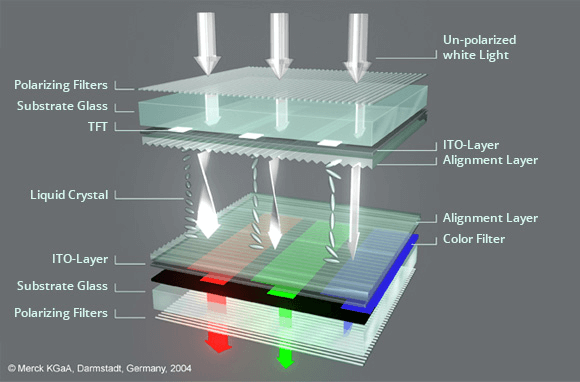
Resistive touch screen
A resistive touch screen consists of a glass substrate as the bottom layer and a thin film substrate (usually transparent polycarbonate or PET) as the top layer, each coated with a transparent conductive layer (ITO: Indium Tin Oxide) separated by spacers that make a small air gap. The two conductive material layers (ITO) face each other. When the user touches part of the screen with a finger or stylus, the conductive ITO thin layer makes contact. It changes the resistance. The RTP controller detects the change and calculates the touch position. The contact point is detected by this change in voltage.
| Resistive touch screen | Capacitive touch screen | |
| Manufacturing process | simple | More complex |
| cost | reduce | Higher: Depends on size, number of touches |
| Touch screen control type | Requires pressure on the touch screen. | Can sense the approach of a finger. |
| Energy consumption | reduce | higher |
| Touch with thick gloves | Always good | More expensive, requires special touch controller |
| Touchpoints | Single touch only | Single, dual, gesture or multi-touch |
| Touch sensitivity | Low | High (adjustable) |
| Touch resolution | high | Relatively low |
| Touch material | Any type | Fingers. Can be designed to use other materials such as gloves, stylus, pencils, etc. |
| Accidental rejection | When two fingers touch the screen at the same time, it may cause false touches. | Good performance |
| Anti-electromagnetic interference | good | Special design for EMI is required |
| Image clarity | Less transparent and smoky | Very high transparency, especially in optical bonding and surface treatment |
| Slider or Knob | Possible, but not easy to use | very good |
| Cover glass | No | Flexible, with different shapes, colors, holes, etc. |
| Top cover | You can do it | No |
| Curves and Surfaces | difficulty | Available |
| size | Small to Medium | Small to very large sizes |
| Immunity to objects/contaminants on the screen | good | Special design is required to avoid accidental touch |
| Resistant to chemical cleaners | No | good |
| Durability | good | Professional excellence |
| Impact ball drop test | Surface protection film | Crushing requires special design |
| Scratch resistance | Up to 3H | Up to 9H |
| UV degradation protection | Less protection | very good |
What are resistive touch screens used for?
Resistive touch screens still dominate in cost-sensitive applications. They are also widely used in point-of-sale terminals, industrial, automotive, and medical applications.
What are capacitive touch screens used for?
Projected Capacitive Touch Panel (PCAP) was actually invented 10 years before the first resistive touch screen. But it didn’t become popular until Apple first used it on the iPhone in 2007. Since then, PCAP has dominated the touch market, such as mobile phones, IT, automobiles, home appliances, industry, IoT, military, aviation, ATM, kiosks, Android cell phones, etc.